Translator Revolution jQuery Plugin
The script
-
Translate Albert.
-
Select available languages using the following setting:
languages
Specific areas of the web page can be translated using the following setting:targetSelector
Show and hide the restore link using the following setting:restore
Specific the flags images location folder using the following setting:flagsFolder
-
Translate Albert. Then reload the page for automatic translation.
-
Automatic translations are possible using the following setting:
cookie
Show and hide languages names using the following setting:names
-
Translate Albert.
-
Show and hide languages flags using the following setting:
flags
Specify a custom separator between the languages using the following setting:separator
-
Translate Albert.
-
Display languages short names (codes) using the following setting:
shortNames
Change the side of the loading animated image using the following setting:loadingClass
Change the side of the completed image using the following setting:completedClass
-
Translate Albert. Custom translator.
-
An existent HTML code can be recognized by the plugin:
<div class="my-translator">
<a href="javascript:;" title="Spanish" class="translator-language-es">
<img src="translator-lite/images/Spanish.gif" alt="Spanish" />Spanish
</a>
<a href="javascript:;" title="English" class="translator-language-en">
<img src="translator-lite/images/English.gif" alt="English" />English
</a>
…
<span class="hidden restore-container">
<a href="javascript:;" title="Restore" class="restore">Restore</a>
</span>
</div>
-
How hard is to get this working?
-
Actually, It's pretty easy. All these translators are generated with only a couple lines of code, for instance:
-
$(".translator").translator({
flagsFolder: "/images/translator/",
targetSelector: "body",
excludeSelector: ".dont-translate",
shortNames: true,
cookie: false
});
-
Albert Einstein
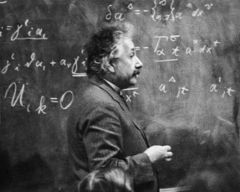
The theory of relativity has enriched physics and astronomy during the 20th century. It changed perceptions. For example, it overturned the concept of motion from Newton's day, into all motion is relative. Time was no longer uniform and absolute, as related to everyday experience. Furthermore, no longer could physics be understood as space by itself, and time by itself. Instead, an added dimension had to be taken into account with curved spacetime. Time now depended on velocity, and contraction became a fundamental consequence at appropriate speeds.
An Albert's quote:
“A human being is a part of a whole, called by us _universe_, a part limited in time and space. He experiences himself, his thoughts and feelings as something separated from the rest... a kind of optical delusion of his consciousness. This delusion is a kind of prison for us, restricting us to our personal desires and to affection for a few persons nearest to us. Our task must be to free ourselves from this prison by widening our circle of compassion to embrace all living creatures and the whole of nature in its beauty.”

 Spanish
Spanish English
English Danish
Danish Ukrainian
Ukrainian